Hitchhiker’s Guide to the Galaxy View
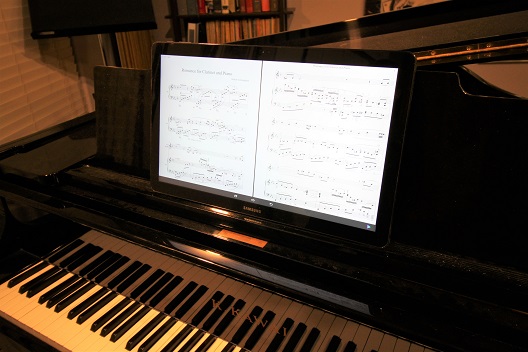 Page turns are an annoying nuisance for musicians, especially performers of chamber music. The problem is worse for pianists, since we typically have at least twice as many page turns to deal with in the course of a piece or movement, as compared with a flutist, violinist, or other single-staff instrumentalist. When I perform piano solo music, I prefer to play from memory, which eliminates the problem. Where other performers are involved, however, playing from memory is more problematic for several reasons, so I usually have a score in front of me for chamber music. If both hands are playing at the end of a page, the perfectionist side of my personality is reluctant to sacrifice any notes to accomplish the page turn. My alternative — at least up until 2017 — was to play a portion of the music by memory, either before or after the turn. In some cases that entailed memorizing as much as half of a piece, and over time I developed an elaborate system involving the insertion of transparent pages with colored tabs to enable me to jump smoothly several pages ahead where necessary.
Page turns are an annoying nuisance for musicians, especially performers of chamber music. The problem is worse for pianists, since we typically have at least twice as many page turns to deal with in the course of a piece or movement, as compared with a flutist, violinist, or other single-staff instrumentalist. When I perform piano solo music, I prefer to play from memory, which eliminates the problem. Where other performers are involved, however, playing from memory is more problematic for several reasons, so I usually have a score in front of me for chamber music. If both hands are playing at the end of a page, the perfectionist side of my personality is reluctant to sacrifice any notes to accomplish the page turn. My alternative — at least up until 2017 — was to play a portion of the music by memory, either before or after the turn. In some cases that entailed memorizing as much as half of a piece, and over time I developed an elaborate system involving the insertion of transparent pages with colored tabs to enable me to jump smoothly several pages ahead where necessary.
In order to circumvent the whole problem, an increasing number of musicians in recent years have begun loading their printed music onto electronic tablets with foot-operated page-turning devices. For my birthday in 2017 I was given a Samsung Galaxy View tablet, along with a PageFlip Firefly Bluetooth accessory to turn the pages, and began practicing with it. The 18.4″ screen is sufficient to display two pages of music side by side, just as with conventional printed music, in a large enough size to accommodate my not very sharp vision.
Most of the scores I work with — including scores of my own compositions as well as public domain scores available through IMSLP — are available in PDF format, so loading them to the device is a straightforward process: I first put them on my Google Drive, and then transfer them from there to the tablet. After they are loaded, I import them into an app called MobileSheetsPro. The app automatically crops the margins of pages, which makes the image larger and hence more readable. The app displays odd-numbered pages on the left, contrary to publishing convention, and in some cases that increases the number of page turns. If that happens, I solve the problem by inserting a blank page at the beginning of the PDF.
In cases where I wish to preserve fingerings and other markings that I have penciled in prior to putting a piece on the tablet, I scan the fingered score to produce a new PDF. Fingerings and the like can also be added to the loaded score using a mark-up editor within the MobileSheetsPro app. The editor was frustrating to use in the very beginning, but after about an hour I had become much more proficient with it. The process is still slower than adding fingerings to a conventional score, but at least the typed-in fingerings are much more neat and legible, and also easy to modify. After adding an edit, returning to one’s place in the music is somewhat tricky.

I place the PageFlip device just to the left of the una corda pedal so that I can operate it with my left foot, reserving my right foot for the damper pedal. The device contains two pedals; by default, the left one turns backward and the right one turns forward. Since backward page turns are extremely rare, I have the device angled so that I am unlikely to press its left pedal accidentally, and I understand that other pianists are doing the same. The device is much closer to the floor than the piano’s pedals, so it takes a while to get used to operating it. Learning to find the device with one’s foot as the page turn approaches is simply one more skill that improves quickly with practice.
Alternatively, one can turn the page by doing a quick swipe with one’s finger, a process that takes much less time than turning a conventional page, so in some cases I do that instead. One wrinkle I discovered is that if I power up the PageFlip before the tablet, the Bluetooth connection is not established until the first time I press the pedal, which leads to an unpleasant surprise when one comes to the first page turn. So I have learned to start the tablet before the PageFlip.
I first used the tablet and PageFlip in a live performance in early 2018, and since then it has accompanied me through countless collaborative-music concerts and rehearsals. It has also proven very useful for recording sessions, where it offers the additional advantage of eliminating the rustling-page sound that could sometimes be heard in my pre-2017 chamber music recordings.

